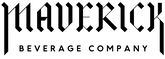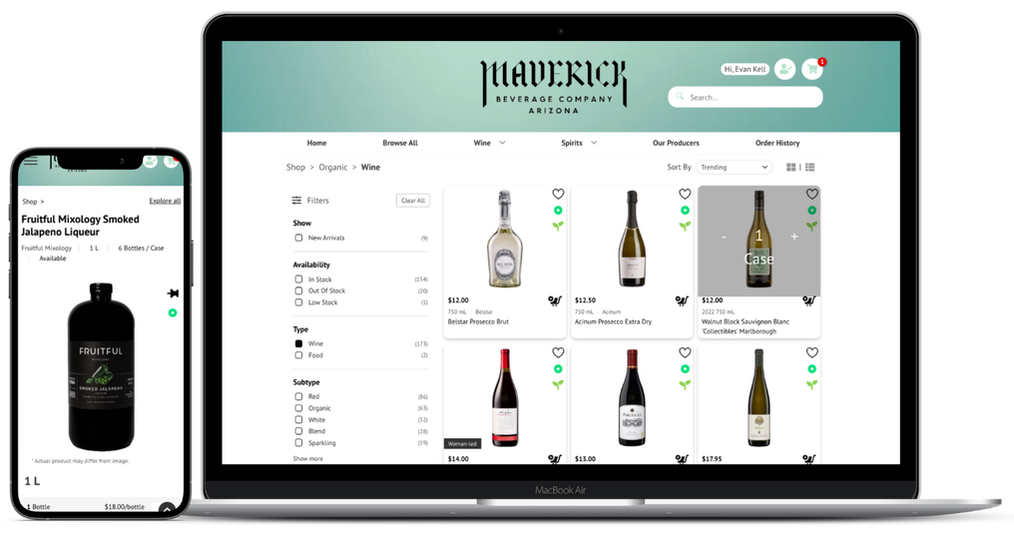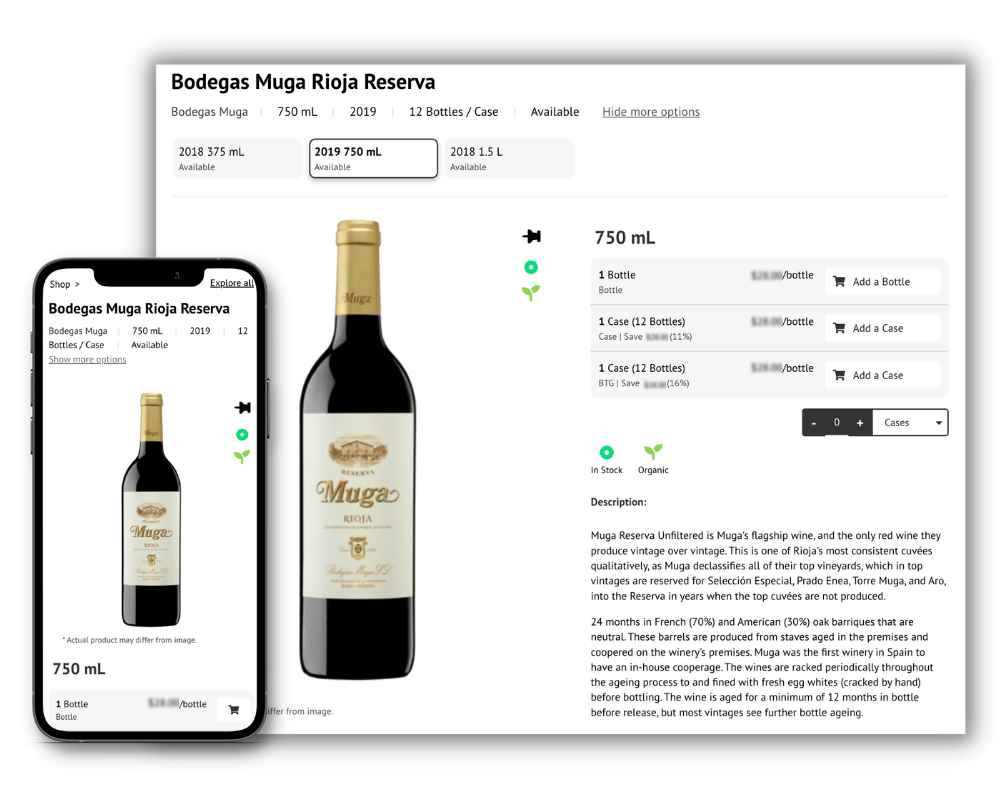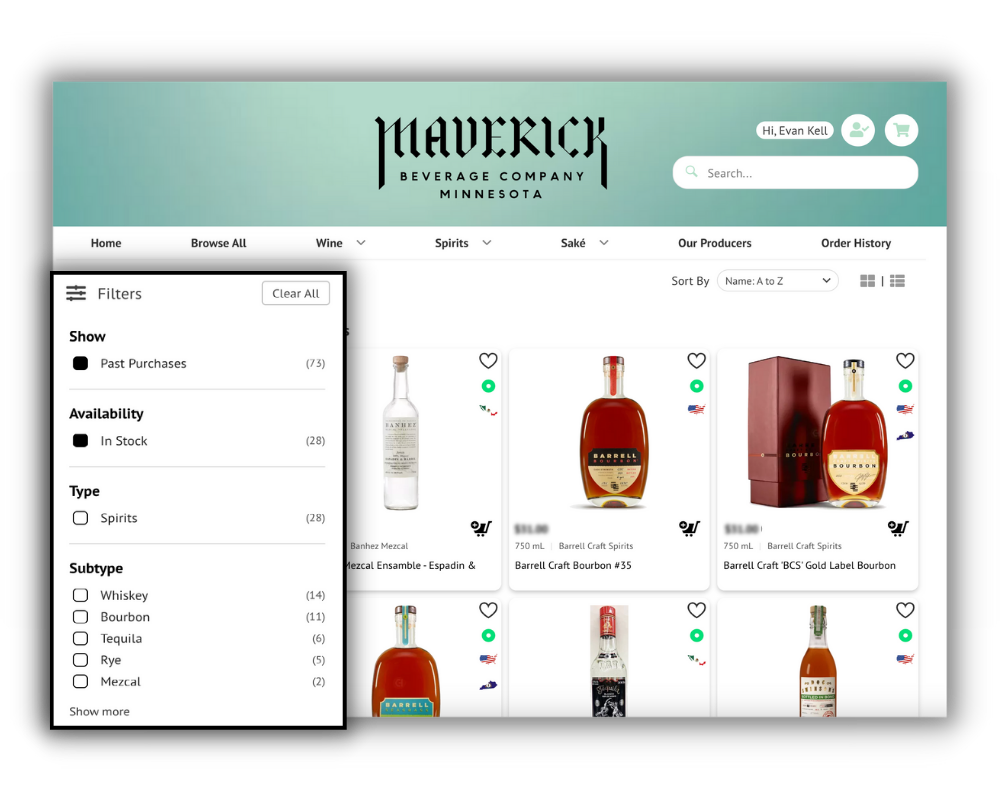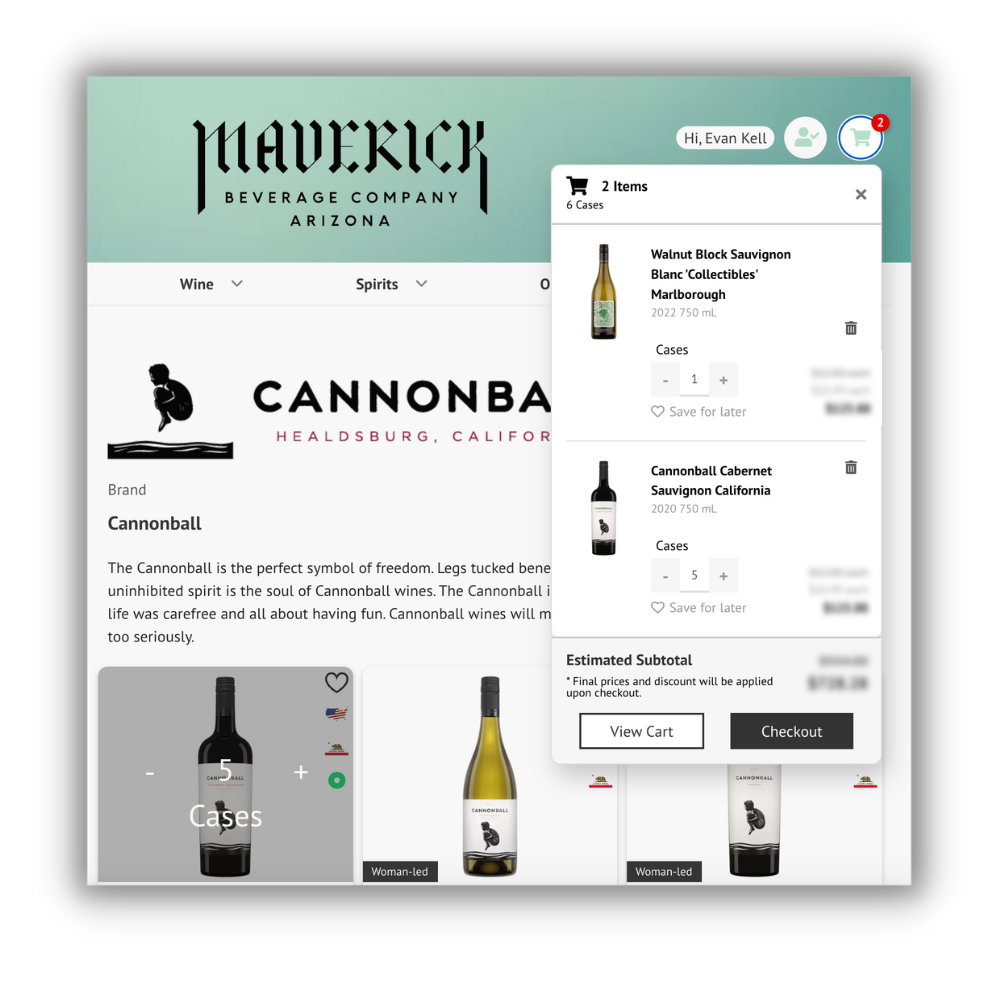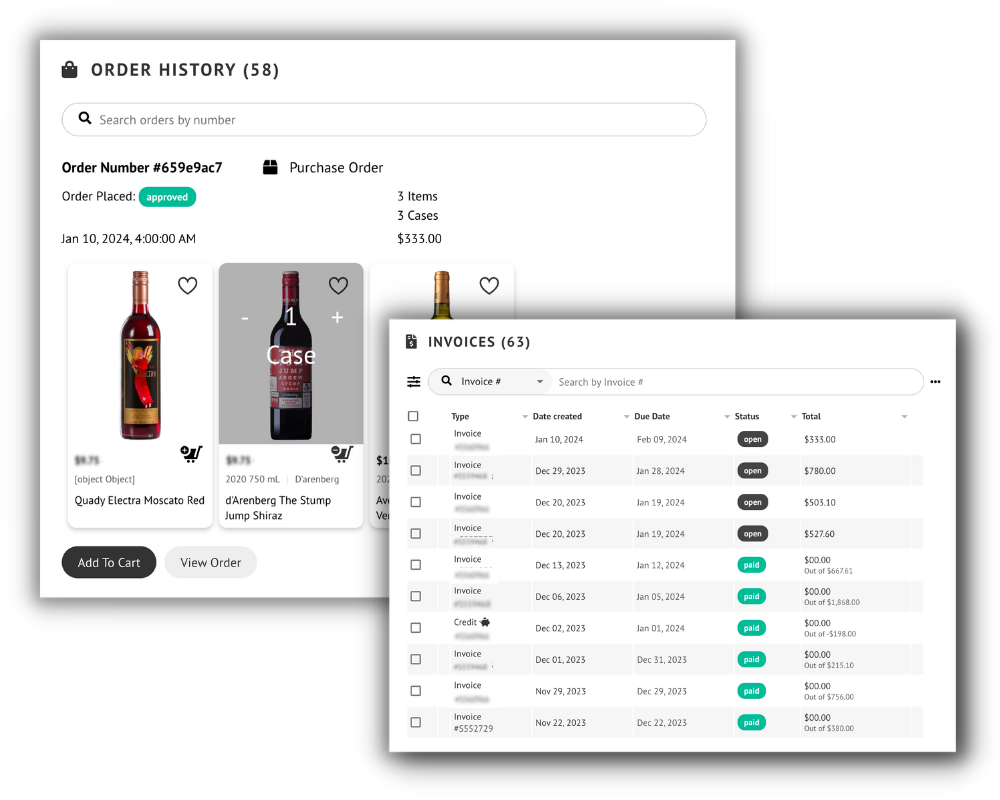Our new website and customer portal is now live in all states.
|
how it works
|
Register
1. You must have an account with us as a trade customer. 2. Visit the portal for your state:
3. Register with your Maverick account number. You can get this from a recent invoice, from your sales rep, or email us: [email protected]. |
|
Search & Discover
1. Filter to In Stock products.
2. View your ‘Past Purchases’.
3. Filter by type, subtype, supplier, producer, country, region, varietal, price, or farming method. And sort by best price! |
|
Place Your Orders
1. Qualifying discounts and deal pricing are listed for each product and will be reflected in your shopping cart. 2. Add order notes for your sales rep, such as PO numbers, modified delivery dates, or any other relevant information. 2. When you order, you and your rep receive a detailed email confirmation. 3. Your rep will review and manage your order every time. If your rep is unavailable, it will automatically be routed to a manager. |
|
View Your Order History
1. 6+ months of order history and invoices are available as soon as you register. 2. Your mobile-friendly order history makes re-ordering faster and more reliable than texting. 3. Invoices and credits are updated daily.
4. ACH bill pay coming soon! |
need assistance?
If you have any questions or are running into issues, please email us at [email protected]